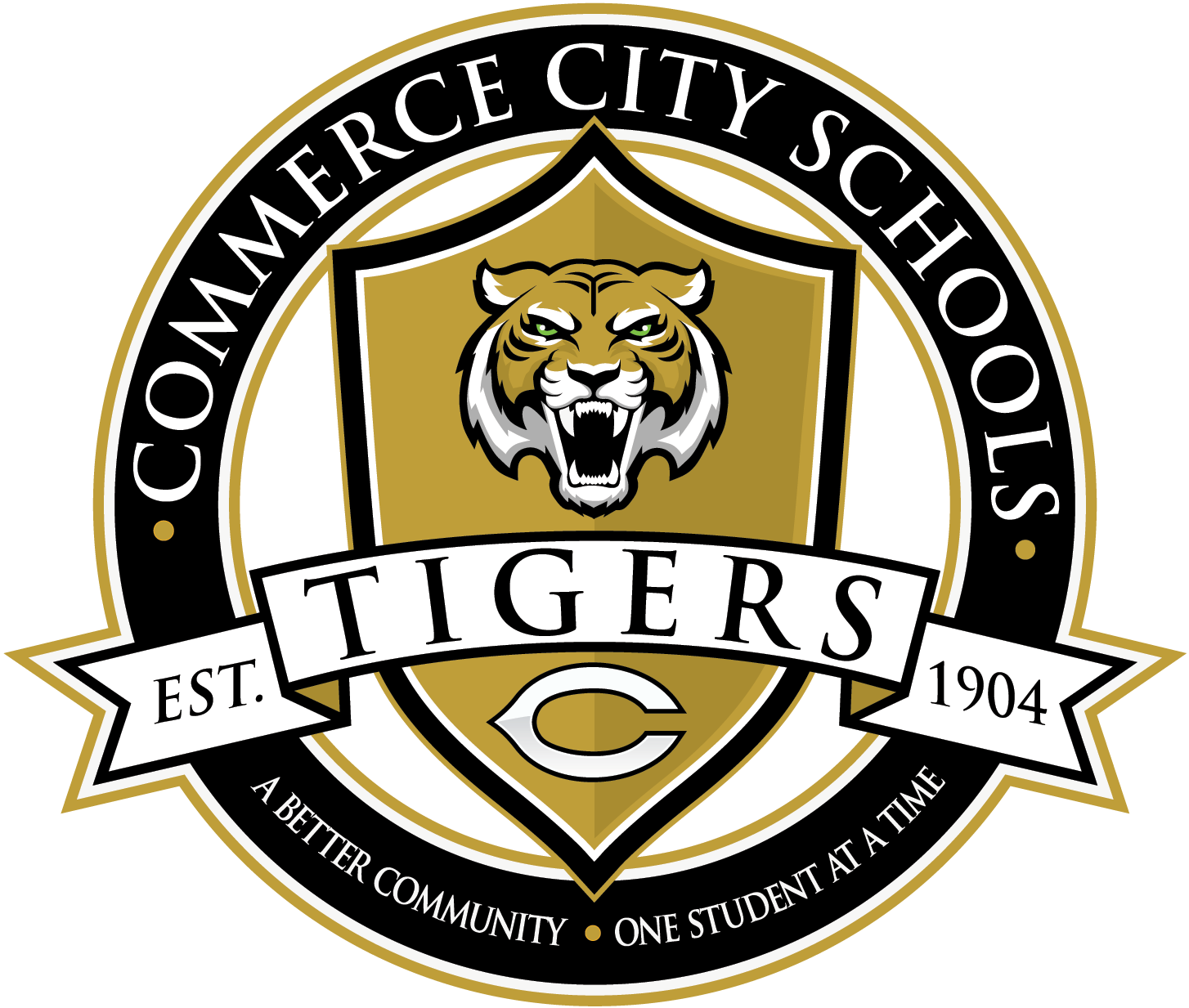Parents now have the convenience, control, and consistency by not having to go to an outside payment source. Those who previously made payments on School Pay will now simply make their payments on the Parent Portal using the following instructions.
Step 1: Log into Infinite Campus Parent Portal
Step 2: Select Food Service
Step 3: Select Pay
Step 4: Enter the Amount that you would like to pay
Step 5: Click Add to Cart
Step 6: Once finished, click My Cart to select Payment Method and Submit Payment.