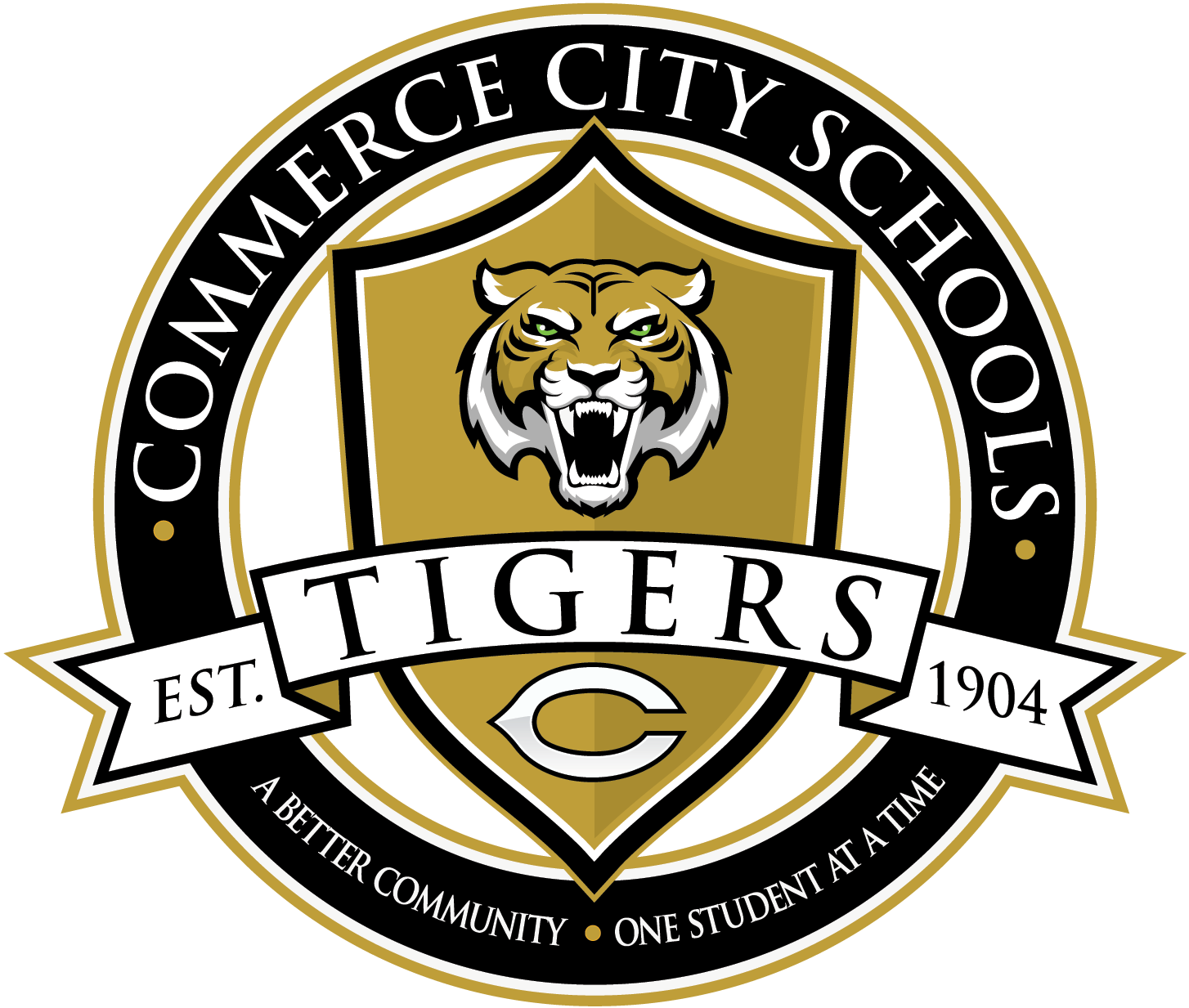Parents:
Listed below are the instructions for accessing and taking the 2023 Title IIA Parent Needs Assessment Survey and the Title I Parent Involvement Survey.
These surveys are in addition to the surveys conducted over the last few months and are the last required for this school year! Commerce Primary and Elementary parents will need to take both the Title IIA and Title I surveys.
You may access the TINA survey by using your web browser. Open your web browser and type in the URL (web address) as listed http://www.owledu.com/commercecity
The login screen for the TINA software will appear.
Your Username is: xxxPARENT where xxx is the abbreviation for your school
Commerce Elementary School: CESParent
Commerce Primary School: CPSParent
Commerce Middle School: CMSParent
Commerce High School: CHSParent
(Example. A Parent at Commerce High School would have a username of CHSParent.)
Your Password is: TINA
Please enter the Username and Password and press the [Log On] button.
After you log in correctly, you will see the name of the survey that needs to be taken. To complete the survey, simply click on the [Take Survey] button by the survey.
Proceed through the survey answering the questions as appropriate.
When you have finished answering this survey, you should click on the [Save] button at the bottom of the screen.
After saving, please press the [Exit] button to log out. This will ensure that your survey answers are recorded.
Thank you for your participation.